All your data at your fingertips
For a better usability of the application, we have created a main screen that reveals the different functionalities, easily reachable through specific icons.

Home
The main page of the application sees:
- a bar to manage recurring notices, personal settings and other information;
- a central body, in which the main information relating to the therapy in progress is reported. For example, in the case of AVK therapy, we will find the daily dosage, compliance management, the previous INR value, the next against, any replacement therapy, observations and more;
- Below (always visible) a set of buttons (icons) through which the user can directly access the different sections: agenda, therapy (trend), help (information, contacts and more), around you (useful information on the territory ) and the profile.
Agenda
The agenda section immediately shows the date of the day with the list of clinical events, appointments and visits. Through the special selectors it is possible to view the events on different days, search for them or insert new ones (notes, appointments, other drugs, etc.). Events can be viewed daily, weekly or monthly. Different colors help to identify the different types of events. Clicking on the single event we have a detail of the same. The insertion of the new events takes place through a guided procedure, first identifying the type of event (INR of the day, note, clinical event, appointment, other) and then filling in specific help questionnaires. By activating the connection with the reference center / doctor, the events related to the control visits and / or withdrawals will also appear automatically .

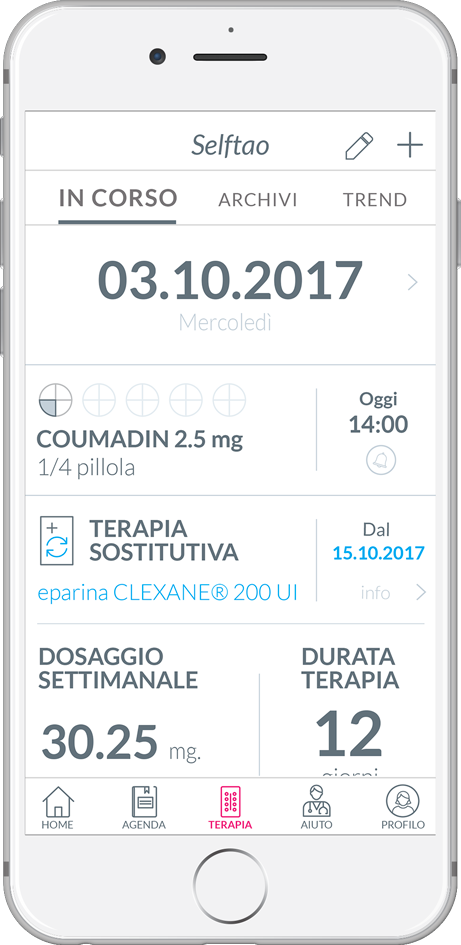
Therapy
In the therapy section we immediately see the therapy in progress, with a graphic display of the dosage (in the case of AVK) and the description of the same. The time of administration once or twice a day (in the case of HIPARIN or NAO). Management of adherence to therapy (compliance) and possible replacement therapy, weekly dosage, duration and observations. We have a visualization of the patient's historical trend, even in the event of a change in the drug. In text and graphic format. The complete management of the therapy (with standard or new drugs), with the possibility of a manual loading of the therapy (also through a qrcode reading), the loading of a new measurement from a portable coagulometer and the sending in different formats, attaching clinical information and the diary since the last visit. The archive and management of therapies in electronic format, photos and other documents.
Help
During the feasibility study, in which we involved about 600 patients, almost all of them clearly expressed the need for generic information to the TAO, so in the help section we wanted to aggregate all the information and anything else that may be in support of questions or other by the patient, for example:
- the search for structures "around you" (pharmacies, TAO centers, hospitals, doctors, etc.) with a filter by description or distance;
- pre-set numbers for relatives, close persons or referring physicians;
- all useful information (link, documentation, guidelines, frequently asked questions);
- frequently asked questions.

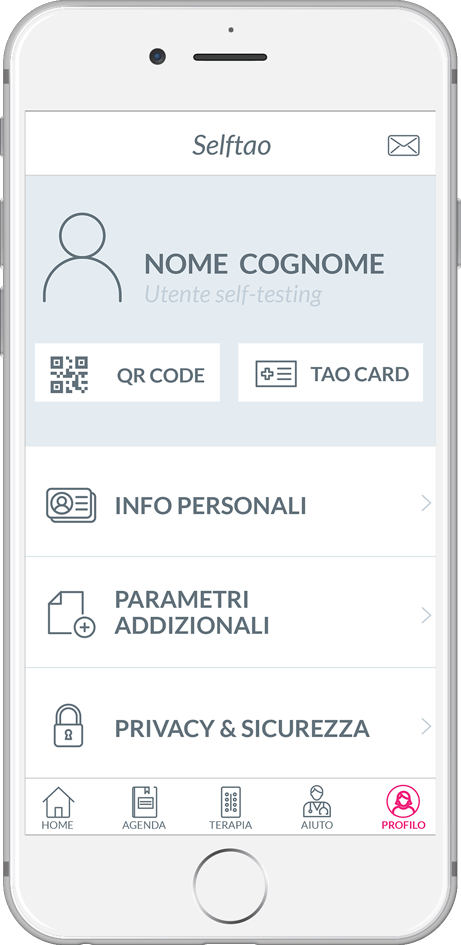
Profile
In the profile section, we find the management of personal data, the management and protection of privacy, the archive of documents, the management of alerts (food interaction, events, inventory control, instrument control, periodic checks, therapy reminder). In the same functionality there is the possibility to export in different ways (pdf, whatsapp, mail) the "TAOcard" intended as a "photo" of the current and historical situation of the patient. The same information can be read automatically by other systems, by reading a QR-CODE containing the patient's clinical information, the last three checks and more.

